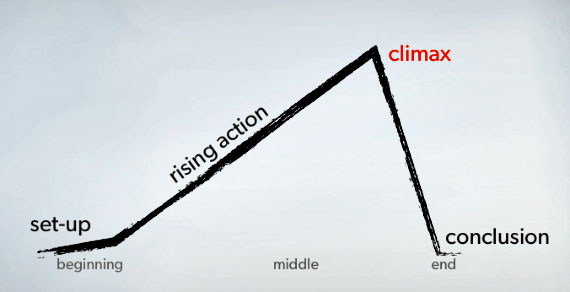CAPTURE YOUR AUDIENCE’S ATTENTION
You should do everything you can to ensure that your trailer is engaging and immediately captures your audience's attention. This should really shape how the first 5-10 seconds of your trailer plays out. Don't make a boring or drawn out intro.
One of the ways I like to accomplish this is by immediately immersing the viewer in the tone or environment of the game. I don't see the point to spending the first 5-20 seconds on logos/title screens/UI etc when that time is so valuable and those can be shown on an end tag.
If you have to show logos for legal or some other reason, try and integrate the logos in gameplay footage or game elements somehow and don’t put them on a black background. Try and be a bit creative in the way they’re integrated into the trailer. If you're a new or unknown developer, literally nobody cares who you are or what your logo is and it doesn't carry any weight. Just get to the game and start things already!
Many game trailers require an ESRB rating up front if you're releasing on a console. As of mid 2015, the ESRB only requires their logo to be up for 2s instead of the standard 4s. In their own words:
"Research indicates that there is a significant drop-off in viewership when a rating slate is displayed in newsfeeds or on a video-hosting site for longer than two seconds."
There’s more data to back this up. The stats on viewer abandonment are pretty fascinating. This is a study done by Visible Measures in Sept of 2010 which showed that 19.4% of a video’s audience defected in the first 10 seconds. 44.1% click away after 60 seconds. (This is an average of watching 40 million videos over 7 billion viewings)
What can we gleam from this? Keep things short - I like to shoot for between 1m and 1m 30s, with two minutes being the absolute max. If your video is sub par, most of your viewers won’t get this far anyways.
Entertain your audience
Your trailer should be as entertaining as possible. Think of it this way: When the viewer hits play, you’re forming a relationship with that person, and the trailer you create is usually the first impression people get of your game, so you don’t want to blow it. If someone is going to take their time to click play, you don’t want their first impression of your game to be boring or low quality. You should reward them with something that’s engaging and entertaining.
The worst thing you can do is make a bad trailer and deliver something that’s not the same level of quality as your game.
If you have an amazing game, spend the time to make a cool trailer so you don’t unintentionally turn people off. If you put out a bad trailer, it almost works against you since even if your game is awesome they'll probably click away and you'll lose that chance of capturing that viewer attention.
Ensure your audience understands your game
By the end of your trailer you should leave the viewer with an understanding of what your game is about. This doesn’t necessarily mean that you need to explain the gameplay mechanics. It could be the story, atmosphere or the tone of the game… It can be about the main character, the goals of the game, there’s an infinite amount of things you can show off… But you have to have some restraint!
Focus your trailer around one core concept!
People always seem to cram way too much information into their trailer, and the results are generally poor. You don’t need to go into tons of detail in your trailer. Covering your game’s story, gameplay, atmosphere, tone, awards, price, OS/Devices etc. is way too much for 90 seconds. The trailer is the hook to get people to want to learn more about your game or to buy it. It’s not the place to show off every feature and discuss the nuances of the game. Leave that for the website. Keep things simple, and resist the temptation to cram every feature of your game in your trailer since it might end up confusing people or even worse, just turn people off.
Creating a Trailer with Story and Dramatic Structure
Take a look at the Dropsy, Towefall, Jack Lumber and Hotline Miami 2 trailers linked above.
They all focus on different aspects of the game, but what they all share is they have some sort of dramatic structure to them. What is dramatic structure? Basically, it’s having a story with a beginning, middle and end. That might sound complex to implement, but it can be very simple and it makes all the difference.
The Dropsy trailer focuses mainly on the tone of the game, giving little teases of story elements. If you listen to the music, you can feel that there's three acts. The opening section is light and cheerful showing Dropsy's lighter side, then we descend into madness, and return back to a lighter tone to wrap things up. This sort of emotional back and forth is what keeps viewers engaged throughout your trailer.
The Jack lumber trailer focuses mainly on the tongue in cheek tone of the game, but at the same time it conveys the basic gameplay and story. Again, this trailer can be broken down into three acts. The opening very quickly sets the tone and introduces the main character. We then transition into a section that explains the basic gameplay. We then go a bit deeper delving into the backstory of the game. The climax would be the explosion of the forest and punchline of "Shut up, Billy!" :D
The Hotline Miami 2 trailer is even more straightforward in its structure. The music and gameplay is very clearly defined in three sections. Setup, execution, resolution. Watch the trailer and see if you can pinpoint where these occur.
If you just have a bunch of gameplay footage, slap it together, throw some text over top, that won’t engage the viewer. Try and think of your trailer as a story with a beginning middle and end, and structure it so that it’s constantly building towards some cool ending or payoff. There’s many ways to integrate this kind if thing into your trailer. You can add dramatic structure through your choice of gameplay footage and the way it’s edited, the music, pacing of your edit, etc etc… It’s really important to focus and spend a lot of time on this, since most game trailers don't do this at all.
The important question to ask yourself is: Am I creating a Story with my Trailer?
This doesn’t necessarily mean starting your trailer off with “One man, on a mission” or “In a World…” or something cheesy like that. It just means having a bit of structure and a build to the way it’s put together. Your trailer should maintain a constant forward momentum and build towards some sort of climax or resolution.
Let’s look at some classic movie trailers
These two movie trailers are awesome. The Trailer for Alien still gives me chills, and the trailer for The Shining is so intense, even though it’s just one shot for a minute and a half. Does that sound familiar? It’s kind of like the Long Screenshots for FEZ or The Witness
What both of these trailers do is set the tone of the films perfectly. They both build to a climax at the end and are put together in such a way that you can’t help be gripped by what’s going on on-screen. The trailer for Alien is beautiful edited, and as the music builds it also builds tension and suspense until all hell breaks loose around 1:30. Neither of these trailers talk about the plot, story, or characters. The core concept they’re trying to convey is that these movies are thrillers, they’re intense as hell, and they’re going to scare the crap out of you.
Let's look at some other game trailers
Super Mario World 2: Yoshi’s Island
This isn’t an indie game, nor is it a standard game trailer (I don’t think game trailers even existed in the 90′s) but I wanted to talk about it for a few reasons. This game was released while Nintendo was the king of the video game industry, and they could do whatever they wanted, But the commercial still focuses on one core message.
This commercial is totally nuts, but what’s interesting about it, is it spends 25 seconds focusing on a fat guy eating food, and 5 seconds of actual gameplay. Considering how beautiful and amazing Yoshi’s Island is, this seems like the weirdest way to advertise this game. But the commercial has ONE message: This game is full of content! They just chose to relay this message in the most bizarre way possible. Maybe they’re trying to subtly reference Stand by Me and Monty Python, subconsciously making teenage boys want to buy the game. That being said, the message is simple and focused, and delivered in an entertaining and memorable way.
Realistic Summer Sports Simulator
It took us a while to figure out what to do for this trailer, but we figured it out when I sat down with some friends to play the game and we were just laughing because we were constantly failing at every event. Justin Smith had the idea to make the trailer kind of like a tutorial, since it takes a while to figure out how to play each event. We sort of took that idea, and merged it with the fail blog compilation videos and we had our concept.
The one concept we wanted to get across is that RSSS is a parody, it’s really funny and fun to play.
We zoomed into specific areas to focus on the funny parts, and just break up the trailer visually so we weren’t staring at the footage at the same zoom level the entire time. Having the same level of zoom of the game for a full minute is kind of boring and cutting in for closeup helps break up the monotony. We also didn’t show all of the events, and teased the viewer with the few that you see.
Finally, there’s a call to action at the end to buy the damn game. I wouldn’t really recommend doing this kind of blatant call to action in most trailers, but in this case it kind of works since the trailer is about “How to play realistic Summer Sports Simulator” and you do have to buy it to play the game. It also fits with the build and structure of the trailer, since we’re kind of building up to that final climax with all of the different steps. In this case, I think it works since it fits with the tone of the trailer and the game.
Super Meat Boy 90′s Commercial
The trailer for Super Meat Boy is one of my favourite game trailers of all time. It’s was created by none other than James ID, who also did the Binding of Issac trailers. The one point I wanted to make with this video is that it basically focuses on the tone of the game, and says “hey, this game is like all those old, hard, awesome 16bit games you played back in the 90′s”. There really isn’t that much gameplay footage in the trailer, and what there is, is hard to decipher because they ran the video through a few VHS tapes to make it look super lo-fi. (As a little aside, we did the same thing for the Card Hunter trailer, but ultimately decided that it was best to go with the clean version).
So, what is this trailer focusing on? Again, like many of the other trailers we’ve discussed, it focuses on the tone of the game and not much else. It’s trying to evoke the feeling you got watching those awful 90′s game commercials (like the 90′s Yoshi’s Island commercial). The game is full of references to old 80′s & 90′s video games, so the tone of this trailer fits the game perfectly. This kind of trailer works great, and it definitely attracted a lot of attention when it was released.
Words of Wisdom from other developers
Tyler Glaiel: "Even if your game is amazing, the viewer will only think it is as good as the details you give them at first glance. A bad trailer, boring screenshots that you took in 5 minutes, a description that relies on you already knowing what the game is (but makes no sense to an outsider) are all things that will get you in the "don't care" basket.
I cant stand seeing trailers that show nothing coming from devs with no name. It works for Edmund and it works for Phil Fish but if you have no name, putting out a trailer that just makes people go "wtf" wont make them curious it'll just make them wtf"
Unknown Source: "While I don't get the outrage over the Ouya ad, I'll say this: Advertise what makes your product great, not what makes your competitor's bad. I don't think showing the death of the people you want to convince to buy your product is a good way to sell it."
Davy Wreden: "We released 5 trailers over the course of the game's development, and not one of them contains any substantial actual footage of the game. If you make the marketing material interesting on its own, it's irrelevant whether it "sells" your game. Our focus was always on creating content that was on its own fun for people to experience and to be a part of, with essentially 0% of the design aimed at trying to get the game to sell. Make this something that people will want to talk about."
Nathan Vella: "Only make your own trailer if you can do a professional job of it. Use very limited text and no bullet-points. Trailers are very often the purchasing decision point for players, so take them seriously. Find the best and most interesting bits of your game promote those. This also requires you to find out which things aren’t cool. A few examples of non-cool things that you shouldn’t use to promote your game (but everyone does anyway): Number of Levels your Game has, How long the playtime is, The fact that it has leaderboards, How many permutations of "x" it has, Generic pieces of technical information, and ANYTHING ANY OTHER GAME HAS!"
Technical Stuff
Capturing high quality gameplay footage
If you’re going to be making a game trailer, you’re most likely going to show some gameplay footage.
One of the things to keep in mind is that you’re going to want to capture your footage at the absolute best quality possible. That usually means capturing and saving the footage to some uncompressed or lightly compressed video codec. This means massive files and gigs and gigs of data especially if you're capturing at 60fps.
One other thing to keep in mind, is it’s best to capture your footage with your in-game music turned off. Generally, you’re going to want to have a different soundtrack playing for your trailer, and you don’t want to accidentally capture your footage with the music baked in. Turn that off, and just capture the footage with the sound effects enabled, and that will give you the most flexibility when editing your trailer down the line. You also may want to disable the HUD on your game so the gameplay isn't obstructed by any distracting elements.
When you're trying to capture specific gameplay moments you may want to create some cheat codes or warping abilities in your game.
Screenflow (OS X)
Let’s just start out with the best piece of software for the job, and that’s Screenflow. Unfortunately, it’s OS X only, which is a damn shame, considering how good it is.
Screenflow is super intuitive to use, and has an option to capture lossless 60fps footage internally to an uncompressed format, and then save it out to an uncompressed Quicktime which you can bring in to any editing package. It’s a rock solid piece of software, and you can capture multiple streams at the same time. You can capture audio through a USB mic (or iSight) along with capturing footage from your screen, and from your iSight or webcam all at once, and it brings those in as multiple video tracks into Screenflow’s editor.
It also allows you to remove or replace the mouse cursor with whatever you want. If you don’t want the mouse showing up in your footage, a simple checkbox removes it. You can also edit your entire trailer inside of Screenflow if you want (I wouldn't recommend this) but the capability is there.
I like Screenflow so much, that I’ve installed Parallels on my machine so I can capture some PC game footage using this software.
BANDICAM (windows)
I used to recommend FRAPS as the best recording software for Windows, but the best tool out there for Windows is now Bandicam. If you have a capable graphics card, you should definitely use the Nvidia NVENC codec which offloads the encoding to the video card. With fullscreen games, it seems to magically capture the raw output without affecting the performance of the game. There's also options for RAW capture with external codecs, though if you want to bring that footage back into OSX, you will need to transcode it.
Capturing NVENC H264 videos to MP4's instead of AVI's seemed to work better for me when brining that footage back into OSX. You can specify some incredibly high bitrates for the footage as well, which makes playback a pain, but transcoding to an edit friendly codec on OSX (like ProRes 4444) seems to be an adequate workaround.
Capturing iOS or console footage
Capturing footage from a console or mobile device can be a pain. But as of iOS 8 and OSX 10.10 if you want to capture video directly from your iOS device, you can do this natively inside of Quicktime Player.
Another alternative is to use a hardware capturing solution like the BlackMagic Intensity or Elgato Game Capture 60HD. I have an older version of the Black Magic Intensity Extreme and it worked great for my needs.
HDSLR Video
Failing all of the above options, your last resort is to just shoot the screen of your device with a camera. This might not be as bad as it sounds, and for iOS/Touch devices, this is actually a pretty good option.
First the downsides: You need to know what you’re doing. If you’re not familiar with the whole HDSLR workflow, and how these cameras work, this can be a very frustrating experience, so I’d recommend finding a friend, or someone that has used these cameras in the past and knows how they work.
Canon cameras have a well documented and annoying moire issue, where if you shoot something like an iPad or iPhone screen up close, the image will look like absolute garbage because of the moire pattern. You have to shoot the screen a little bit out of focus, which makes the footage look blurrier than it needs to be. Many modern cameras are more than capable of shooting excellent footage now, so there's more options than ever.
Shooting video of your game being played is a great way to show off games that make unique use of the hardware (camera, accelerometer, gyroscope, etc) and to show off how the touch interface actually works and feels.
One of the reasons we chose to shoot the Aquaria for iPad trailer this way was that we wanted people to know that they were watching a new trailer for a new version of Aquaria. Aquaria has been out since 2008, and there’s tons of gameplay videos out there on Youtube. Had we just released a straight gameplay trailer, it wouldn’t have been totally obvious that this was a new trailer for a new version of the game, which is what we wanted to hit home.
Another great example is the trailer for Fingle for the iPad by Game Oven.
Fingle is really unique in that it’s almost more like a board game, or a version of Twister for the iPad. What’s going on on the screen isn’t really that important. The game is all about how the fingers and players are interacting with each other, so it doesn’t make any sense at all to just show gameplay. It needs to be a mixture of both in this case.
Many of Game Oven's games are very much socially/physically based, so take a look at their trailers for Bounden, Friend Strap, and Bam Fu for some other great examples!
Tools to edit and assemble your trailer
Adobe After Effects (OSX, Windows)
If I had to pick one tool to suggest, I would say that the best tool for assembling a video game trailer would have to be Adobe After Effects. It’s more of a compositing/motion graphics/animation tool than a straight video editor, which means it’s way more flexible than something like Final Cut Pro or Premiere. It’s also got a bit of a steeper learning curve, and doesn’t behave exactly like an editing program. It’s more like Photoshop with layers and keyframes.
The nice thing about AE is that it allows you to import all sorts of different kinds of files with different frame rates, sizes, aspect ratios etc, and it’ll keep everything straight, rather than trying to conform imported footage to whatever the timeline dictates like some other applications. Since you’ll likely be bringing in shot footage, gameplay footage, in-game assets, sound effects, music and all sorts of other elements, After Effects will handle them all, and lets you mix and match all of those kinds of things on the same timeline.
One of the other nice things is there’s a switch on layer in your timeline that allows you to specify if you want bi-linear or nearest neighbor filtering when scaling your footage up or down. I have to plead ignorance when it comes to the other software in this list, but I THINK AE is one of the only apps that allows you to set this nearest neighbor scaling method when adjusting the size of your clips. This is pretty critical when dealing with games that use pixel art since you always want those to be as crisp as possible instead of the muddy blurry mess that can happen if that’s not set properly.
This isn’t really the place to talk about how I use AE to assemble my trailers, but I’ve got a bunch of blog posts, where I talk about some of the shots I did for the more VFX intensive game trailers and you might be able to gleam some information there. There’s tons of training available online for After Effects, and I think it’s the best tool for the job.
Adobe Premiere
Another weapon in your arsenal to make a game trailer is Adobe Premiere. I only use Premiere if I’m working with footage that I’ve shot with a DSLR, since it can play back footage real-time, unlike After Effects which has to render everything (either as a RAM preview or as a final Quicktime movie) before you can play it back. When going through hours of footage, it’s really the only way to go. That being said, once I’ve created my rough edit in Premiere, I always take it into After Effects for finishing.
That’s my personal workflow, and may not work for everyone, and it’s totally possible to create a trailer solely inside of Premiere. There’s a lot of gotchas like making sure your project settings are set up perfectly when you create it, otherwise it can lead to weird problems, like accidental filtering of your images, ghosting/doubled up frames, introducing interlacing, and other weird stuff that’s simple to avoid in After Effects.
What about iMovie, Windows Movie Maker, Final Cut Pro Etc...?
Yes, there are literally dozens of different video editing applications out there, all of which can be used to make a trailer. They all have their pros and cons which is beyond the scope of this post, but if you're comfortable with a tool like this, use it rather than try and learn a new piece of software.
Video Compression, and putting your Trailer online
This section could be a whole blog post in its self, but i’ll boil it to the workflow that works for me. After you’re finished editing and putting the final touches on your trailer, I always export a full resolution, high quality version that has as little compression as possible. I usually never bother with a fully uncompressed version since they take up way too much space, and generally don’t play back smoothly.
What I like to do, is export my final version as a 99% PhotoJPG compressed Quicktime with full uncompressed audio. Why PhotoJPG at 99% and not 100%? Well, generally speaking, the file size difference between 100% and 99% is about 30-50%, depending on your movie, but the quality is pretty much indistinguishable. Doing a difference key between a 99% PhotoJPG Quicktime and the original source material shows that there’s essentially no perceptible quality loss, though of course there is some, because it is compressed ever so slightly.
I’ll then take that high quality master, and create my final compressed Quicktimes based on that. I like that workflow since it allows for some experimentation with compression settings without re-rendering the final movie over and over (and generating lower resolution versions for quick emailing/dropbox’ing if you need to share it quickly).
For final output, I always use Apple’s H264 codec set to max quality (see screenshot to see the settings) with Audio set to AAC encoding, at 320kbs.
One thing to note about audio compression. Set the encoding to Constant Bit Rate otherwise you run the risk of the audio getting out of sync with your video when it's re-encoded on Youtube or Vimeo.
There are a variety of different H264 encoders, and after messing around with the free x264 codec, and Adobe’s Main Concept encoder, Apple’s always seems to spit out the best looking compression with reasonable file sizes.
The downside to Apple’s encoder is that it costs money, but it’s cheap enough ($29.99). (Download: OSX/WIN OSX License/Win License) It’s a separate install for OS X users as well. Basically, you’re buying Quicktime 7 Pro, which is an older version of Quicktime since Quicktime X on OS X lacks the functionality to specify any sort of customizable H264 export settings.
Colour and Gamma shifts with H.264 compressed MOV files
I’m going to keep this section relatively short, since there’s two awesome blog posts (#1, #2) already written about this subject but it doesn’t matter what you do, your colours will get tweaked when you export your Quicktime to H264. Depending on your OS/Player if you view the resulting movie on a PC, it’ll look totally washed out and horrible, but when you upload that video to Vimeo/YouTube, that gamma shift goes away. Open the same movie on a Mac, and it looks fine.This whole issue is a total disaster, but here’s the short version:
Export PhotoJPG master -> Create H.264 Versions using Quicktime Player 7 based on that Quicktime. Upload those H.264 Quicktimes to Vimeo/Youtube, and they’ll look as close as you can get to the original. I’ve tried about a dozen different iterations of Quicktmes, gamma stripping some, baking in a gamma shift into others, and the above workflow is what has generated the best results for me.
Youtube Vs. Vimeo and other hosting platforms
This section used to be much longer in 2011 when there were more difference between Youtube and Vimeo. But as of 2015, the best place for your video is Youtube. Make a google account and host it there. The main reason for this is visibility and sharing. Youtube supports 60fps video, custom thumbnails, custom embed sizes, better streaming than they used to so the reason to go to other hosting platforms is somewhat moot. I still host my personal videos on Vimeo for only one reason, and that's that they have a slightly higher bitrate for HD videos. That feature costs you $59.59 a year and it's highly debatable if it's worth it anymore.
Ways to help get your trailer some visibility
So everything’s done, you’ve uploaded your trailer to YouTube, and now you just need to let people know about it. Tweet it, Post it on Facebook, and get all of your friends to do it at the EXACT SAME TIME for maximum penetration.
If you’re going to email every blog on the internet about your game, make sure that you send an email that’s short, simple and gets straight to the point. If you’ve got a contact at Kotaku or whatever, of course email them first.
Always send a plain text email, with simple copy/pastable chunks of information. Make sure your game has a proper press kit using presskit(). Send a link to the video on YouTube and even include the embed code to save them a step. Send a few quotes about your game, and a simple 1-3 sentence write up about it. Include the link to the app store or wherever they can go directly to get your game. Do you have a Facebook Fan page, or twitter account for your game? Send them a link to it.
Basically, just like your trailer, keep things short, simple and to the point.
Another not so obvious tip is in the YouTube description for your trailer, always make sure to make the App Store link or website the first line of the description so it appears right below the video without people having to expand the info section.
What day of the week is best to send out an announcement about your game? I’ve heard various theories about this, but the one I’ve heard the most is that Tuesdays are generally good, and the 2nd last Tuesday of the month is best. Why that is, is anyone’s guess… I think it has to do with the fact that most people get paid on the preceding Friday, so they have money to spend, and people have more time on Tuesday to look at stuff online, since they’re not bombarded with as much work as they might be on Monday.
Of course, there’s many paths to the same goal here, and everyone has a different take, so do whatever works best for you.
TL;DR What makes a Successful Game Trailer?
Capture High Quality Gameplay Footage
- Set aside at least a full day or more to capture your footage.
- It takes a long time to capture good gameplay “moments”.
- Think about adding cheat modes into your game to jump to different parts of the game or give yourself infinite lives/health to make capturing certain moments easier.
- Use High quality software and capture with as little video compression as possible.
Engage and Entertain your Audience
- Make it entertaining & focus on one core aspect of your game
- Resist the urge to show off every feature & aspect of the game
- Ensure the quality and tone of your trailer matches your game
Tease the viewer that what they’ve seen is only a glimpse of what’s to come
- Don’t overwhelm the viewer with information
- Don’t give too much away
- Keep your trailer Short (under 90 seconds), Simple and to the point.
Create a story with your trailer
- Give it a beginning, middle and end.
- Try to treat your trailer like a very short film.
- Give your trailer structure, and build to some sort of payoff or resolution at the end.
- Include a call to action or information where the viewer can find out more about the game.