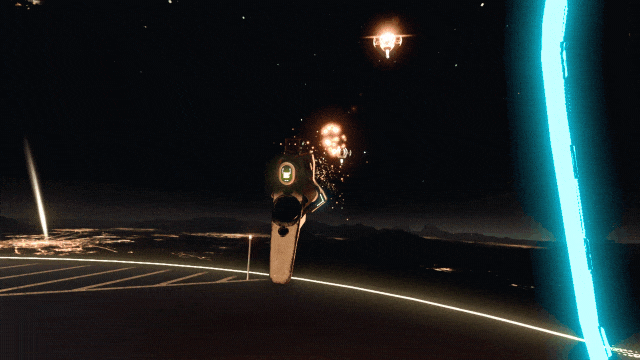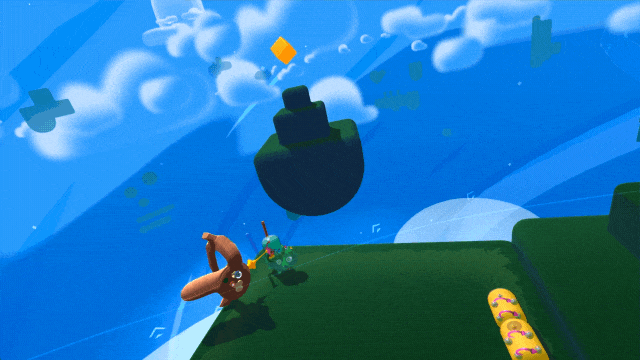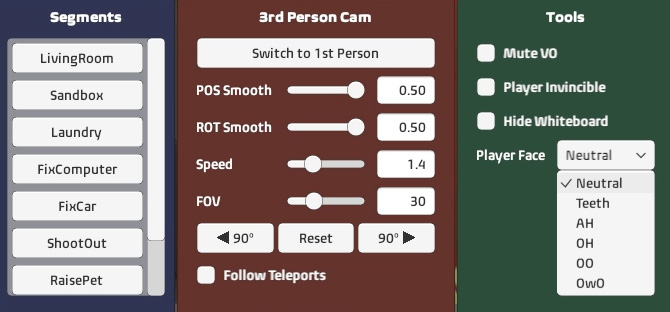Questions or Comments? Please send me a tweet or shoot me an email
After creating the Mixed Reality trailers for Fantastic Contraption and Job Simulator I wanted to dive a little bit deeper into virtual cinematography by filming an entire trailer inside of VR rather than mixing live action and virtual reality.
The idea of filming in-game avatars rather than the actual physical player on a green screen is something we did in a smaller scope back on the Mixed Reality Fantastic Contraption trailer. I wanted to expand on that idea and see what we could do filming a whole trailer this way with different focal lengths and camera moves like you would in a traditional live action shoot.
Mixed Reality trailers are awesome, but creating high quality mixed reality videos are incredibly time consuming, expensive, and logistically complex from both a technical and creative standpoint. Filming an avatar in third person like you would in a normal live action shoot has many advantages and in many cases may be a better overall solution for showcasing your VR game/project.
Why First Person VR footage (generally) sucks
There's a reason movies aren't shot in first person. Our brains react emotionally to seeing footage of actors performing in front of us in a way that's presented cinematically. We don't react emotionally on nearly the same level when we're literally seeing through another person's eyes. There's so much nuance that's lost about the performer when we can't see their body or they fit into their world. Virtual Reality is no different, but unfortunately first person footage is generally what is used to explain and promote VR games. This footage falls flat emotionally for many technical and creative reasons.
By default, first person footage is what is output from the current gen of VR hardware/software so most people just stop there and use that footage since it's easy to generate. Additionally, most raw video output for first person VR footage is un-smoothed which makes it hard to watch. Your brain and eyes naturally cancel out the hundreds of little micro adjustments and movements your head is making so your head appears to be moving smoothly to you. But take a look at most first person VR footage on Youtube, and it's a shaky mess. Your head moves a lot more than you realize, and the 2D footage feels unfocused and hard to watch.
If you absolutely need to use first person footage, make sure you create a custom HMD camera that takes the output of the HMD and smooths it so that it's easier to watch. We did this for the Job Simulator trailer it it was very successful.
Ideally, you need to see the player inside of their virtual environment to make the biggest visual impact and connect emotionally to the viewer. Whether that's through creating a mixed reality trailer or filming an in-game avatar depends on the needs and budget of the project.
Filming VR from a third person perspective allows you to create dynamic and interesting looking shots that capture the essence of what it feels like to be in the game. Space Pirate Trainer is a perfect example. What the game looks like from a first person perspective is not what it feels like to actually play the game. Take a look at the different examples below. The third person footage feels kinetic, cinematic, dynamic and you emotionally connect to it. The first person footage feels cluttered, confusing, and visually uninteresting. Filming a player in third person through mixed reality, or filming an in-game avatar solves many of these communication problems.
third person camera
This footage is more kinetic, cinematic and dynamic. The action is framed in a cinematic way, the camera follows the player's reaction to the incoming droid and the camera can anticipate the movement over to the large droid creating an interesting and compelling shot.
first Person Camera
It's hard to tell what's going on in this shot. The gun and shield obscure many of the main aspects of it. It's not cinematic, it's not kinetic, and doesn't feel interesting or exciting to watch.
Here's an example from the Fantastic Contraption Oculus Touch trailer. Which shot feels more compelling and dynamic? Which shot gives you a better sense of what is happening in the game?
THIRD PERSON CAMERA
This shot feels dynamic and interesting to watch. The camera starts out wide, then pans in with precise timing on the player grabbing a wheel from Neko to illustrate how she acts as the toolbox in game. We then pan past her and focus in on the contraption the player is building following the motion of his hand.
FIRST PERSON CAMERA
This shot feels flat, boring and above all kind of vomit inducing because of the angle of the players head. Head tilt inside of the HMD feels completely natural to the player, but the resulting 2D footage feels wrong. Neko also gets lost in the green grass, and it's not clear what the player is grabbing from.
Here's another example from Space Pirate Trainer. This game is all about moving around in the environment to shoot/duck/dodge incomming bullets being fired at you from all angles. It's basically impossible to convey how that works through first person footage since you have no context for how the player is moving within their environment.
third PERSON CAMERA
This footage clearly conveys what's happening in-game. The player is being shot at by a swarm of droids, and he's dodging out of the way in slow motion.
first PERSON CAMERA
It's very difficult to tell what the player is physically doing in this shot. He's dodging the bullets by walking to the right in his VR play space, but that's not being communicated visually very well. All it looks like is the droids are shooting to the left and missing the player.
Why Film an in-game avatar instead of filming mixed reality
Mixed reality trailers are awesome and communicate what it's like to be in VR. But trying to create a professional looking mixed reality trailer requires a lot of money, time and resources. Though Owlchemy Labs Mixed reality tech should bring the complexity down once their stuff makes into more people's hands.
Filming an in-game avatar has many advantages:
It's more cost effective: All you really need is a wired/wireless third vive controller, a gimbal stabilizer (or even a cheap steady cam like the one I used pictured here), and some developer time to create an appropriately styled in-game avatar for the game on top of the extra time you need to film the trailer in VR. You eliminate all the overhead of having to buy/rent/create/light a green-screen setup and the crew necessary to operate this scale of operation and deal with the post production headaches to put them together.
To create the Space Pirate Trainer trailer I just needed someone to play the game while I filmed them.
You have more time to experiment: When you're on set with 5-10 people waiting for decisions - time is money. When you can shoot a trailer with less people over more days, you have more time to experiment and try different things. We shot for 3 days each for the Fantastic Contraption and Space Pirate Trainer Trailer to get all the shots we needed.
Change direction on the fly
When you're shooting on set there's very little room for experimentation since you're under the gun in terms of time and what needs to get accomplished during the day. Since we didn't have the time pressure associated with that, we were able to take breaks to check our footage and see if what we were shooting was working - and if not - adapt on the fly and change course.
It's amazing that what feels correct while in the HMD playing the game looks wrong when you're filming from a third person perspective. Blocking is important and where the player is positioned in the world can completely change the look and readability of the shot. Small details like the angle of your wrist can have a large influence on how natural the Avatar looks. Some movements might jank up the IK so knowing how and where to place your body is important - so checking footage so both the person playing and person filming are on the same page really helps with this constant iteration.
Actor performance/fatigue: This is something that most people don't think about, but it's tiring to play VR. Especially a game like Space Pirate Trainer. Getting consistent/exciting performances from your player is very difficult when you're dealing with a game with so many random elements and it's exhausting after about 30-45 minutes of play. Not being under the time constraints and pressure of being on-set allows more time to breathe, take breaks and feel more relaxed about the whole process.
It's incredibly surprising how much emotion comes through the avatar from just those three data points (the head and two hands). If your player is feeling tired or just not emotionally into what they're doing, it's amazing how obvious that is when you're filming them. When you're filming a live action person on set for a mixed reality trailer, that exhaustion is compounded about 10 fold and requires professional actors to keep up a level of performance for hours at a time.
Your character fits perfectly in the in-game world: It would have been extremely time consuming and expensive to create a costume similar to the in-game avatar in Space Pirate Trainer to make a player feel like they're part of the game's world. If we were to have shot this trailer with mixed reality, It would have felt out of place to have a player in their jeans/t-shirt facing off against all of these futuristic robots. We would have wanted to dress them up in costume, but even then, we wouldn't have been able to get close to what they were more easily able to achieve in-game since compositing a live player into a game's environment will never look as good as if they're part of the game world to begin with.
Variety is key: Seeing your game from one perspective (the player's) gets boring fast. To create a trailer or video that's compelling to watch you need to have multiple shots from different angles to give the viewer a sense of what they're looking at and how what they're seeing fits into the overall world of the game. That's basically impossible if you're limited to first person footage from the player's perspective. For a game like Space Pirate Trainer, the action is so fast and intense, that seeing it from different perspectives is the only way to properly visually communicate what is going on.
Creating the Rick and Morty Virtual Rick-ality Trailer
The Rick and Morty Virtual Rick-ality trailer presented a number of unique challenges that we didn’t encounter while creating the Fantastic Contraption or Space Pirate Trainer trailers. The main issue was the linear nature and sheer number of different environments and locations in the game, and coming up with a way to access them quickly so we could capture as many unique shots as possible.
Owlchemy Labs created a custom build of the game with its own UI that allowed me to jump to all the major points in the game without having to travel through the game linearly every time. I can’t stress enough how important this was since we often did over a dozen takes of individual shots to get them right. Progressing through the game normally to get one take of a certain shot would not have been practical.
We also had custom tools to turn off the in-game voice over so we could capture raw gameplay sound effects without Rick and Morty talking over them. Other small tweaks like having a toggle to remove the large whiteboard in the garage for certain shots and making the player invincible in the alien shoot out section were extremely helpful.
We also added the ability to change Morty’s mouth blend shape so we could have different facial expressions that matched the action in the scene. Owlchemy implemented this specifically for the trailer since having the same static mouth throughout the video would have felt a bit emotionally flat and weird.
There’s a lot of custom scripted animation events in Rick and Morty VR (such as the garage transformation seen above), and we wanted to show off a few of them in the trailer in an interesting way.
It’s important to get a sense of where the player is in the virtual environment, and placing the camera at a different point than the player can lead to some unexpectedly amazing shots. (I love the wide shot of Morty on the Satellite). We did this by offsetting the handheld camera in space with an Xbox 360 controller to get a more cinematic point of view on the action. Moving the camera around the environment and finding positions to get cool shots is extremely fun and rewarding.
One side effect of doing this kind of thing is you can run into situations where you're looking at geometry or parts of a level that were never designed to be seen from this perspective. For example, in the Alien Shootout scene Owlchemy had to go into the build and extend the skybox down past the horizon and tweak the placement of certain pieces of geometry so we didn't see any clipped objects in the scene.
We used many of the same techniques from the Contraption and SPT trailers such as a smoothed handheld camera with adjustable FOV, and the ability to toggle between first person and third person cameras if need be.
Rendering the position of the handheld camera inside the HMD was another vital component we used so the person playing/acting could see the position of the camera man in the room. Understanding where the camera is and how shots are being framed allows the actor to know how/when/where to move, being better able to suggest ideas for camera placement etc. This was invaluable for 2-way communication while setting up shots and also makes the player feel more at ease so they don’t run the risk of bumping into the cameraman while playing. If we needed the player to look just off camera they knew exactly where it was.
Since R&M is a much more graphically intense game, we were not able to render both the smoothed first person and handheld cameras simultaneously. We had to toggle in-between them, but we only used the first person camera for one shot (try and pick it out!). All gameplay was captured with Bandicam at 1080p 60fps on the same computer running the game.
To film the trailer, I attached a third Vive controller to my Pilotfly H2 gimbal using my iPhone as a remote viewfinder. We shot for 2.5 days to get all the things we needed for a total of 3h 29m worth of footage! Here's a time-lapse of the shoot in my basement!
One shot I wish we could have nailed was having the camera follow Rick through a portal from one environment into another. Unfortunately due to the way the game renders and the way the scenes are assembled in Unity this just wasn’t technically possible. This GIF is about as close as we could get before the camera freaked out and started warping to the environment inside the portal.
You might be wondering with Owlchemy Labs being the developer of R&M why we didn't use their new Mixed Reality tech to make this trailer. There's a few reasons for this, the main one being that if we did shoot this live action, it would have meant that we would have had to shoot the entire trailer TWICE - once for Oculus, and again for the VIVE, since you can't shoot someone wearing two VR headsets at once :D
The costs associated with shooting on a greenscreen set with a dedicated camera crew for 2.5 days per version would have been astronomical, and we wouldn't have had the time to adjust course while shooting. The way we shot this and the other avatar based VR trailers is we will shoot for one full day, then i'll go through the footage the next day, make a quick first edit to see where we're at. Then on the next day of shooting we have an idea where we'll need to pick up shots and re-shoot things to make them even better. After the 2nd day of shooting i'll spend some more time making a better cut, then as we're close to wrapping things up, we'll do another day to get any pick-up shots we need.
This kind of schedule would not be possible if we were shooting it live, since when you're working with large crews, it's easer to work consecutive days rather than a schedule that's broken up like we did.
The other reason we didn't use mixed reality in this trailer is that narratively it makes more sense for the player to be a real "Morty Clone" since that's what he's referred to in-game and in the trailer. The whole trailer is built around the fact that it exists within the Rick and Morty universe, and having a real live person in there in place of the character would have felt very out of place within the narrative we were going for.
Sense of Scale in Fantastic Contraption
One of the things we wanted to get across was the new "seated scale" that's part of the Oculus touch version of Fantastic Contraption. Seeing the game though first person can be a bit deceiving and getting a real sense for how large or small the contraptions are isn't always obvious. Filming avatars in third person was a simple way to give the viewer a real sense of how large they were in the context of the rest of the world.
THIRD PERSON CAMERA
This shot clearly puts the size of the contraption in context. You can see how small it is compared to the player and the camera angle focuses your attention at the top of the shot where the contraption is travelling. The emotion of the player is also very clearly conveyed when the contraption hits the goal.
FIRST PERSON CAMERA
Until the controller comes into view at the end, it's almost impossible to know how large that contraption truly is in this shot. It could be very large and far away for all we know. The head tilt and motion also makes this shot hard to watch and it's impossible to read the emotion of the player based even though it's the exact same shot.
Shooting the PSVR and Oculus versions at the same time
One small wrinkle that we had to deal with for Fantastic Contraption specifically is we wanted to use this trailer for both the upcoming PSVR version and the Oculus. So, how do you shoot two trailers at once when the in-game controls are specific to each platform? Lindsay Jorgensen came up with an incredible solution: We would split the screen into quads and place render only Oculus controllers in first person and 3rd person quads and PSVR controllers in the other two quads.
This worked amazingly well, and about 80% of the shots in the trailer just required a simple footage swap to change over to the PSVR version. We had to remove any references to room scale shots in the PSVR version of the trailer so the only major section that needed to be completely re-captured is where the Pegasus is building the first contraption. There were a few other minor changes to other shots, but overall this solution worked incredibly well!
We obviously shot both trailers with the VIVE and it would not have been possible to do this kind of thing any other way. We needed room scale tracking for both the camera man and the person playing the game. There is currently no possible way to do this kind of thing with the Oculus or PSVR on their own.
Remote monitoring solution for virtual cameras
One shortcoming to filming in VR is you don't have a screen on your virtual camera which makes it hard to compose shots while you're walking around. The way we handled this for the Contraption and Space Pirate Trainer trailers was super hacked together - We literally had a DLSR pointing at one of the four quads on my monitor, and had an HDMI feed from my DSLR to a TV at the far side of the room. It worked well enough, but I wanted something right on the steady-cam so the montor was right near my hand.
I looked at a few solutions, but came across a super low latency VNC application called jsmpegVNC. It streams the contents of your screen to a browser that can be loaded up on any mobile device. The only wrinkle is that I only wanted to stream a cropped 720p section of my screen, not the whole screen. So I got in touch with the developer and he added this functionally in.
So, I stuck my iPhone 6s to my steady-cam with funtak and here's the result. The stream is running in vanilla Safari and when the phone is mounted horizontally, the 720p stream is stretched to fill the screen. This is a super low latency/low cpu overhead way of getting a wireless remote monitor on any device. I can't wait to use this on the next project.
Experimenting with VR Body IK and Animations today. #VR #madewithunity pic.twitter.com/UmmCGiMysN
— Dirk Van Welden (@quarkcannon) September 26, 2016
THE SPACE PIRATE CHARACTER RIG
The team at i-illusions created an in-game avatar and used an IK rig to drive the character (including the feet) from the position of the HMD and controllers. This worked out so well that when I was editing the footage, parts of it felt like they were 100% motion captured.
The biggest issue with the IK rig at the moment is the legs/feet don't feel completely natural 100% of the time. Once someone releases a fully lighthouse tracked body tracking system with points for the feet, knees, waist, and elbows in addition to the hands and head (along with the appropriate Unity/Unreal plugin to interpret the data) it’ll be even easier to implement in-game and the quality of motion tracking will hopefully be almost as good as something like ILM’s iMocap system that costs more than my house per shot. My feeling is it’s only a matter of time before that becomes a standard thing for animating VR avatars.
Until that becomes a reality, the solution we came up with is to mostly shot the avatar from the waist up to avoid the problems below the waist and only show the full body in wide shots.
CAMERA CONTROLS
Next up we needed some camera controls. We use a wireless third VIVE controller and it acts as our in-game camera. I took that camera and placed it on my ghetto steady cam and we were off to the races. There’s a slider in-game to change the field of view so we could shoot with wide or telephoto lenses, and smoothing controls for both position and rotation. We also had options to turn off the score/lives indicators, the floor bounds, and the in-game ad stations so there wasn’t any distracting elements on screen. The screen was split into two quads on top so we had a smoothed first person view too, but in the end, we never ended up using any first person footage.
Droid camera
Dirk also added the ability to attach a camera to one of the in-game droids. With the right amount of smoothing, this allowed us to get some really cool sweeping pans of the whole environment for 'free' with very little intervention on our part.
Xbox Controller Camera
We also had the ability to move around the third person camera with a regular XBOX controller. This allowed us to place the camera in places we couldn't physically move and get some super cool cinematic wide shots of the player within the environment.
Experimenting and getting cool shots
This video shows how we shot the over the shoulder sequence and how we could feel free to experiment with some different ideas. We wanted to get a “FPS” like shot of the weapon swap, but I was having trouble filming my friend Vince actually doing it since he was swinging his arm everywhere and keeping the gun framed properly was almost impossible at such a long focal length.
So Vince came up with the idea of just grabbing the steady cam with his other arm and holding it to his body so it would be locked to his position. Once he had it in his hand, I just offset the virtual camera to be at the right position and angle, and boom, there’s your awesome tracked over the shoulder shot!
Mixed Reality vs In-Game Avatars
I’m really excited by the prospect of being able to do this kind of virtual cinematography in VR. This technique isn’t new - James Cameron did a lot of virtual cinematography on Avatar and this technique was expanded on and used to great extent on The Jungle Book, but the setups they used are in the hundreds of thousands of dollars and infinitely more complex to operate. Now we can do basically the same thing for the cost of a VIVE, another controller, and a bit of development work. It’s incredible that we can basically film a live virtual action sequence in my basement! The next step will be getting more than one virtual camera in the room so we can have a few people filming at once!
Mixed reality is an amazing technique and tool as well. But I think every project needs to weigh the options and decide which really works best for their game. Take something like Rec Room - The entire game is cartoonish so placing a live action person inside of that environment would feel out of place next to all the other in-game avatars. But something like Google Earth has no such abstraction. Placing a real person in that world (even though those MR shots are faked) makes complete sense.
Just like normal game trailers, every game's needs are different and there's no one size fits all solution for every project. Think about what works best for your game/project, and what will create the most engaging, entertaining, and compelling result.
Good luck! :D
Questions or Comments? Please send me a tweet or shoot me an email